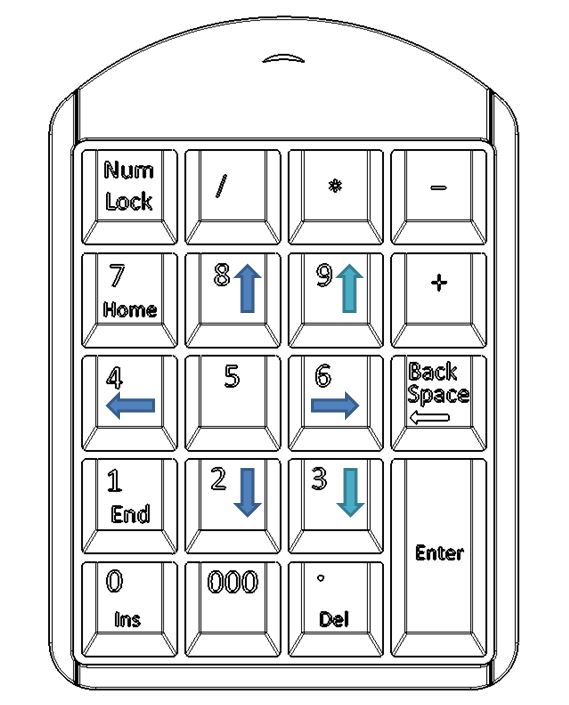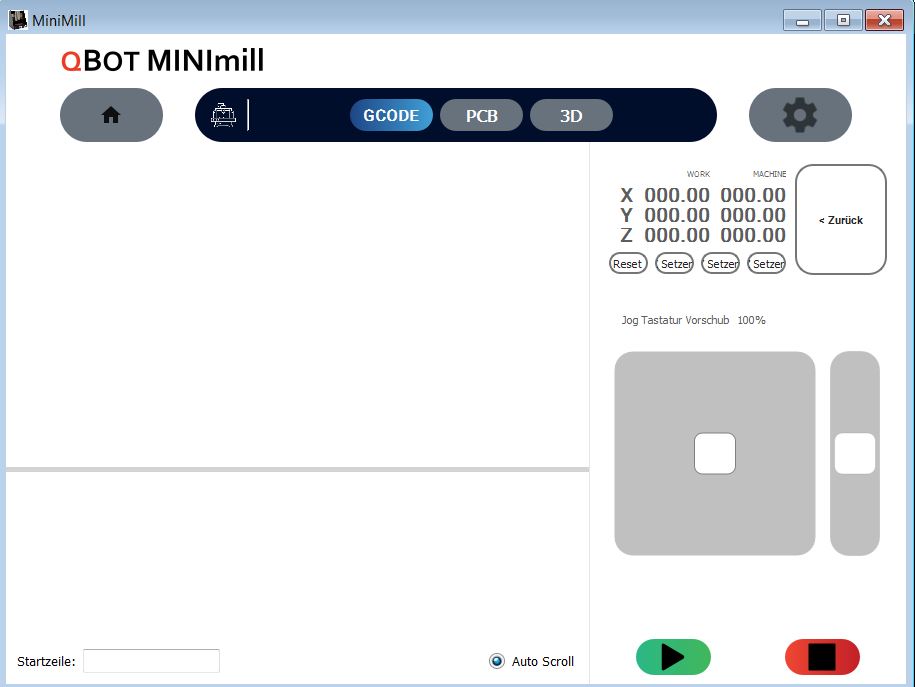USB CNC remote control
CNC hand wheels or remote controls simplify the positioning on your MINImill CNC machine. You can move all three axes and control the feed rate with your remote control.
We recommend a wireless USB number pad for the remote control. However you can also use the number pad of your PC.
The following buttons are preconfigured. You can always add your own buttons via our Macros.

 Deutsch
Deutsch